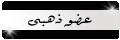حصريــا
:, مع اقوى برامج عمل الشروحات .. HyperSnap 6.61.06
فى اخر
اصداراته .. بحجم 5 ميجا
على اكثر من سيرفر


برنامج
HyperSnap لاقط صور وبرنامج تصوير وعمل دروس
وشروحات بالصور ايضاً برنامج HyperSnap لدية
القدرة على تصوير الالعاب وانت تعلم صعوبة تصوير الالعاب كما انك تقدر تعمل
دروس وتكتب على الصور وتعمل شروحات وتصور سطح المكتب وتصور اي شيء تريد ان
تصوره على كمبيوترك باسرع واسهل واجمل طريقة تصوير مع امكانيات جذابة
وقوية يحتاج هذا البرنامج الكثيرين لعرض افكارهم او لعرض اخطاء لديهم او
لعرض شيء من جهازك لشخص اخر او من موقع ويب لجهازك والكثير من الامكانيات
مع برنامج HyperSnap الرائد في مجال التصوير
......HyperSnap is the fastest and easiest way to take
screen captures from Windows screen, and text capture (TextSnap?) from
places where normal text copy is not possible. HyperSnap combines the
power of a first-class screen capture application with an advanced image
editing utility - wrapped into one easy-to-use tool! It's perfect for
capturing images that you want to include in your Help system, online
tutorials, manuals, training handouts, presentations, marketing
materials, Web pages, emails and more. Use HyperSnap to
quickly share a picture-perfect representation of anything on your
screen.
HyperSnap is versatile and extremely easy-to-use. You can
quickly customize menus and toolbars to fit your needs. Assign your own
keyboard shortcuts, create instant toolbars, and even control HyperSnap
with voice commands! HyperSnap v.6 is compatible with 32 bit and 64 bit
releases of Windows 7, Vista, XP, 2000, NT4, ME and Windows 98.
New! Now with an optional portable setup which allows you to install it
on a portable disk (such as a USB key) and use it on any machine.
Preserves all of your settings and customizations across machines.
Top Features:
• New in ver. 6 TextSnap

feature to capture editable text from almost anywhere on the screen,
when running under Windows 2000, XP or newer. Starting from ver. 6.10
can also capture tab-delimited data for easy paste into MS Excel.
•
New & powerful image capture, editing, annotation and manipulation
tools.
• Snags also those difficult-to-grab screens from DirectX

and Glide
 games.
games.• Image stamps, frames, drop shadow, free-hand
capture, FTP server uploads, more!
• Automatic color substitution!
• Non-rectangular window capture!
• Button Capture - perfect for
professional technical writers who need to snap and document dozens of
buttons!
• Auto-scrolls and concurrently captures long web pages and
other. documents, enabling it to grab more than is visible on the
screen.
• Tightly integrates with the MS Windows clipboard to
automate repetitive tasks - will even automatically PASTE capture images
where needed!
• Automatically saves your captures to graphics
files.
• Doubles as effective image viewer, format converter (over
20 image formats supported).
• Fully customizable user interface.
Rearrange menus and toolbars any way you want, assign any keyboard
shortcuts you like, tear off menus to create instant toolbars, even
control HyperSnap with voice commands!
• Extended Window Capture
function when running on Windows XP
 . Resizes a window to be much
. Resizes a window to be much bigger than the screen before the capture - in one quick step, no
auto-scrolling!
• Much, much more!
Changes
in HyperSnap 6.61.06 :
* Fix to capture at least some
Direct3D games on 64-bit versions of Vista and Windows 7
*
Corrected: automatic saving of screen captures (Quick Save) with file
number incrementing will _not_ skip over existing file number, if the
"Loop from to to stop number indefinitely" option is selected.[/size]
*
Correction to auto-scroll capture to allow auto-scrolling of smaller
windows.
[/size]


files.to
http://www.files.to/get/780793/s1f45fvgob

FileFactory
http://www.filefactory.com/file/a0db1b9/n/HyperSnap_6_61_06_-aboamin_rar

MediaFire
http://www.mediafire.com/file/zdgyttygyrt/HyperSnap 6.61.06_-aboamin.rar

2Shared
http://www.2shared.com/file/8126044/eff1af44/HyperSnap_66106_-aboamin.html

MultiUpLoad
http://www.multiupload.com/4RESOU3QPY